Breadcrumb
Academics / Clark Memorial Library / Information Technology Services / Self-Service Password Reset
Self-Service Password Reset
Set up Self-Service Password Reset on both your SSU Network Account and your @MyMail Email Account now.
Self-Service Password Reset (SSPR) is a feature that enables users to reset their passwords without contacting ITS Service Desk for help. It provides users with the ability to quickly unlock themselves and continue working no matter where they are or what time of day or night it is.
In order to be able to use the Self-Service Password Reset in the future, you must first completed this quick, one-time enrollment process for each of your two accounts.
You will be asked to provide a cell phone number, an alternative email address, or to set-up some simple security questions so that in the future you can use those to change our password without assistance from the ITS Service Desk. It is very important that you take the time to set this up on both your SSU Network Account and your @MyMail Email Account now.
SSU Network Account
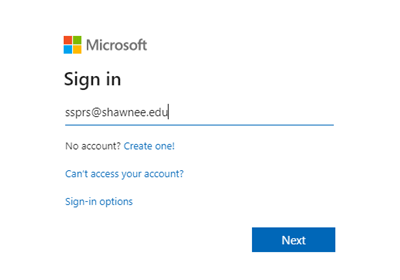
Your network account provides access to many things including the campus Wi-Fi Network, MySSU, Blackboard, campus computers in classrooms, labs and the library, all electronic library resources, and the SSU App.
If this is your first time using your Network account, please follow the steps on Get Connected to the Network.
If you have forgotten your password and have not yet set up the Self-Service Password Reset (SSPR) you may contact ITS via the Get Help Form for a password reset.
If you are ready to change your password and configure your SSPR click Network Password Change Instructions & SSPR Setup (PDF).
@MyMail Email Account
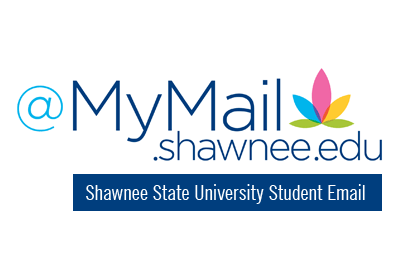
The SSU @MyMail account provides access to student email hosted by Microsoft and managed by Shawnee State University. Microsoft has made recent changes that have modified their password reset options. If you have problems with your student email account please stop by the IT Service Desk, Library 118 or by sending an email to ITService@shawnee.edu.
@MyMail Self Service Password Reset
To change your password and set up password reset and other options, please review the following document: SSU Student Self Service Password Reset (PDF)
Please note: Student email is a service hosted by Microsoft©. Menu options are subject to change. SSU will notify you of changes in advance whenever possible.
