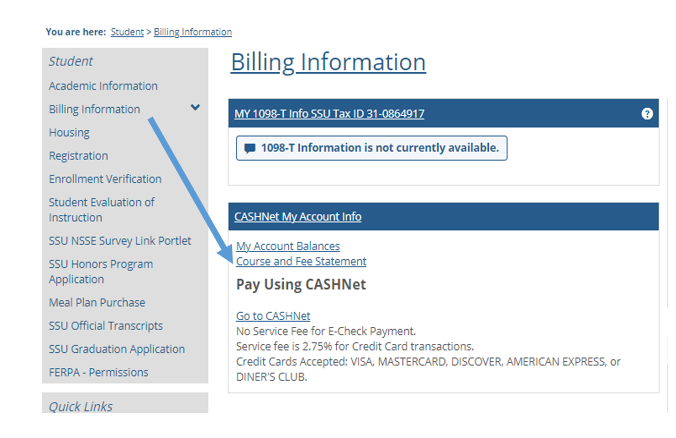Note:
The Student Billing Program processes daily from 4:30 p.m. to 11:59 p.m. During this time, students are encouraged to not access their Billing Statements or make payments on their account during this time as the amounts listed may not be accurate to your account balance.
- Login to MySSU
- Click on the Student tab
- On the left-hand side of the student toolbar select Billing Information
- Under My Account Info select Course and Fee Statement
- Under My Account Info select a term and click Generate my Course and Fee Statement
- Click on View my Course and Fee Statement
- Your Course and Fee Statement will appear as a pdf for you to view and print