Note:
The Student Billing Program processes daily from 4:30 p.m. to 11:59 p.m. During this time, students are encouraged to not access their Billing Statements or make payments on their account during this time as the amounts listed may not be accurate to your account balance.
- Login to MySSU
- Click on the Student tab
- On the left-hand side of the student toolbar select Billing Information
- Under My Account Info select Go to CASHNet
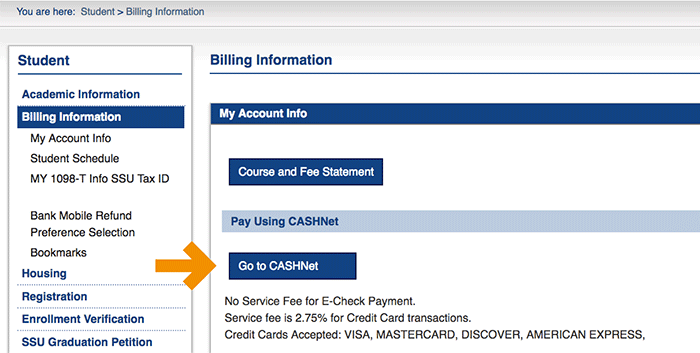
- Under Your Account a cumulative balance shows for all the terms for which you owe a balance. Select Click here to make a payment.
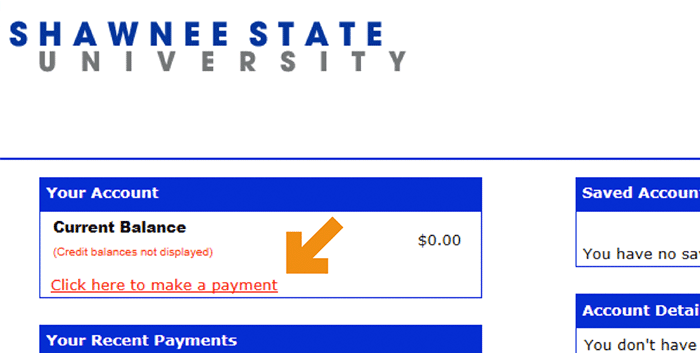
- If you owe for more than one term (ex.: SM, FA, SP), they will be listed separately. Select the term for which you are paying.
- If you are paying a different amount than what shows in the box, change the amount.
- Select Add to Shopping Cart
- If your shopping cart is correct, select Checkout
- Select your Method of Payment
- Select Continue Checkout
- Enter the appropriate information for your method of payment.
- Select Continue Checkout
- Confirm your information
- Select Submit Payment
- A receipt will display with your transaction number.
