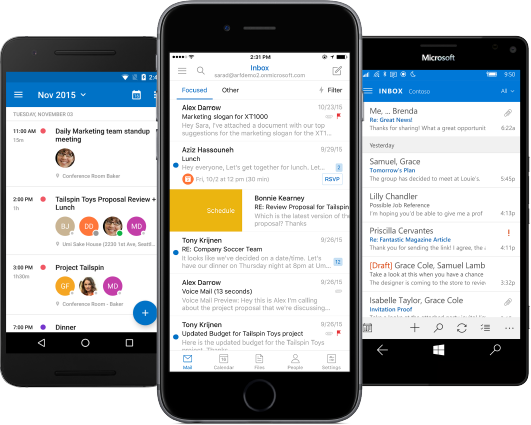Access Microsoft 365 & Outlook Email
About Microsoft 365:
Microsoft 365 is a cloud service that provides access to all of the applications in the old Office 365 suite. The Microsoft 365 Suite includes tools like Word, PowerPoint, Excel, Outlook Email and OneDrive Storage. To learn more about the tools in the Microsoft 365 suite, visit the Microsoft Learning & Training Site.
Students:
SSU provides all students with a Microsoft 365 & Outlook Email account. This account is referred to as your @MyMail Email Account on campus. If you are a new student and have not activated your account yet, please visit the ITS Get-Connected Webpage
Employees:
SSU provides all employees with a Microsoft 365 & Outlook Email account. If you are a new employee and have not activated your account yet, please visit the ITS New Employees Webpage
International Access to University Network Resources
The ability to Login to Shawnee State University network resources is only permitted from network addresses located within the United States. For university employees, this means any resources associated with your @shawnee.edu login. This includes access to email, Microsoft 365, Teams, Blackboard, Library resources, and your One Drive files. If ITS is notified that you will be traveling outside of the United States, we can grant appropriate permissions to allow you access from abroad.
Anyone who plans to travel outside of the United States and wishes to access these resources while traveling can request temporary international access.
How to request temporary international access:
- Form should be submitted at least 1 week prior to travel.
- Request must include the beginning and end dates that you require temporary international access.
- Request must include the countries you will be needing access from.
Download Microsoft 365 Apps on Your Personal Devices:
The Office 365 Suite Applications can be downloaded on up to 5 of your personal devices at no cost to you. To download the applications, students, faculty, & staff will need to log into Office 365 and click on the “Install and more” icon on the upper right side of the screen. From the drop down menu, select “Install Microsoft 365 Apps” This will walk users through the downloading and installation process. If you do not have the “Install and more” icon link, please submit an IT Service Desk Form.
Take your Microsoft 365 or @MyMail Outlook email anywhere
Get the optimum email experience with Outlook on your iOS, Android, and Windows devices.
The Outlook app delivers the best email experience for your mobile device
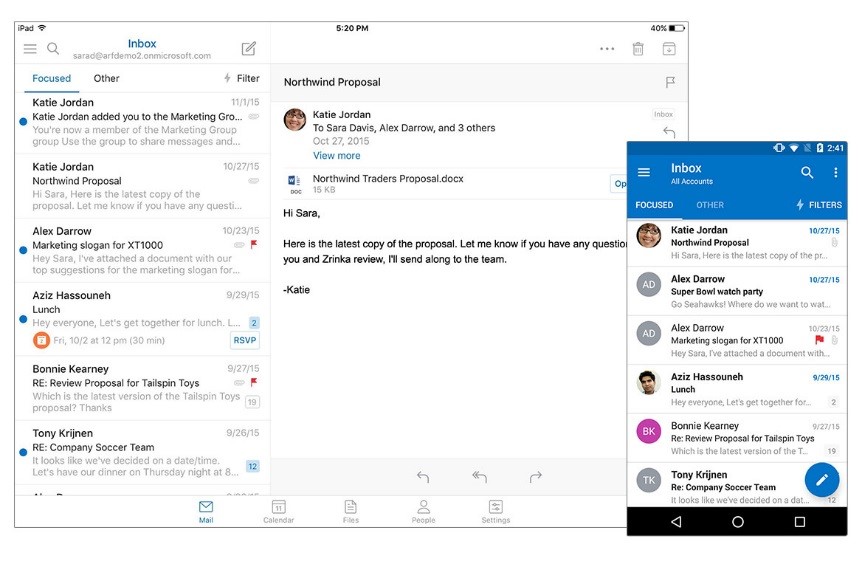
Outlook for iOS and Android lets you manage Outlook.com and other email accounts, calendars, contacts, and files without switching between different apps.
To setup the app to use your Shawnee State Microsoft 365 or @MyMail Email account:
- Download the Microsoft Outlook app from either the App Store or Google Play
(Be sure to choose the one offered by Microsoft Corporation) - Login using your @MyMail email address and password from Shawnee State University
- If you do not know your @MyMail email address or password, submit an IT Service Desk Form for assistance.